2024-25 Family Registration Steps
Step 1:
New Members: Click the Sign Up button in the upper right-hand corner to access the new user registration or Click Here.
Existing Users: Click the Sign In button. If you have already completed the registration process in the new system, Click Here to Sign in.
Step 2: Add or update your profile information - including Add'l Occupant and child information. For children, their grade and classroom assignments should match their school grade for the 2024-25 academic year.
Step 3: Upon successful registration, a new tab will appear in your browser - membership dues page. Complete the checkout process with a credit card payment.
Step 4: A registrations team member will contact you to verify your information and assign your child's grade and class assignments.
Step 1 (Sign in or Register as a new user)
New Users: Click Here to Sign up.
Existing Users: Click Here to Sign In.

Step 2 (Add or Update Profile Information, Please note - you can access your profile information by clicking on your name)
New Members
-
- Create a new password. Please input a nickname which will be your login name.
All Members
-
- You can acess your Profile page by clicking on your name and selecting the "Profile" option from the drop down menu
- Update your profile information with you date of birth, phone number, email etc.
- You can add your spouse as a Add'l Occupant
- Review and update your children's information.
- First and Last Name
- Date of birth
- Phone & email
- Grade & Classroom (same as their school grade for the 2024-25 academic year)

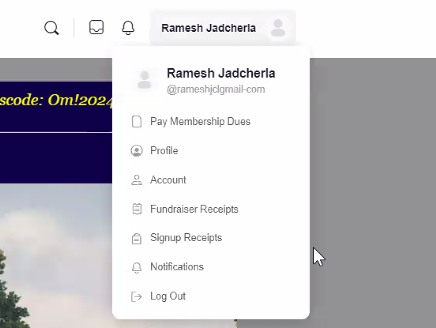
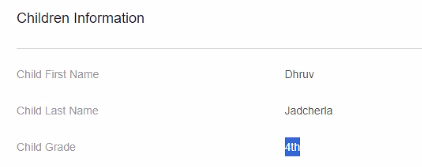
Step 3 Upon successful registration, a new browser tab will appear - membership dues page and newsletter sign up page. Please complete each of these.
-
- New Members - Select one of the two members options
- Existing Members - Click on your name and select "Pay Membership Dues" to select the membership options
- Read and agree to waivers. You can access the waivers by clicking "Terms" under "Agree to Terms" section
- You can click on the "Other Tip" button to remove the tip
- Pay via credit card
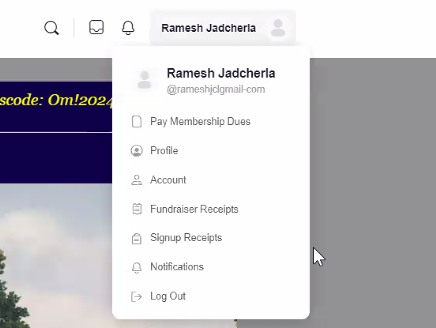
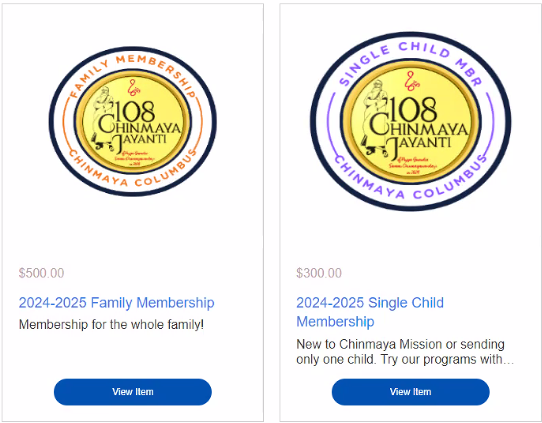
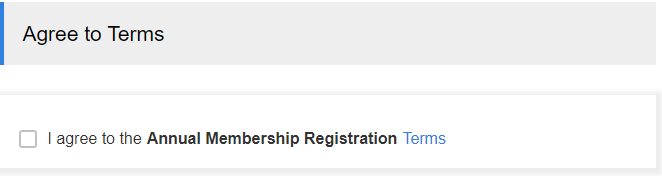
Step 4
-
- A registrations team member will contact you to verify your information and will then assign your child's grade and complete class assignments.
Questions:
-
- Please contact Ramesh Jadcherla @ 614-802-9931 or [email protected].
